Why is storyboarding so crucial to making a good corporate video?
Oscar-winning, legendary film director Martin Scorsese once said: “a storyboard for me is the way to visualise the entire movie in advance”. We couldn’t have put it better ourselves.
Storyboarding is a great way to create a clear, easy-to-follow roadmap for your corporate video, whether you want to create a short explainer animation or produce an in-depth insight into your business.

With an increasing appetite for video, growing numbers of businesses are looking to visual content to get their brand message across to consumers. But there’s more to it than simply whipping out a smartphone and pressing the record button.
Our professional team creates informative and entertaining corporate videos that will engage audiences in the long term, and every single one begins with a relevant storyboard.
In this blog, we’ll take a look at different types of storyboards, what they should include when you create them, their benefits, and how we can turn your corporate video vision into a reality.
What is a storyboard?
As the great Scorsese said so succinctly, a storyboard is a way to get the main thrust of your corporate video down on paper.

As well as enabling you to rough out the overall storyline based on the script, you can identify camera angles needed for particular shots and go into considerable detail about what’s happening in each frame.
A storyboard should also include dialogue or soundtrack details, and it will help identify and resolve any potential delays to production before filming even begins.
Different types of storyboards
Of course there is more than one way to create a storyboard. Let’s take a quick look at some of the options available:
Text storyboard
As the name suggests, this is a written account that dovetails with the video’s script. They’re great for short, snappy videos, and you can even download text storyboard templates.

If, however, your corporate video is a bit longer, then a text storyboard doesn’t work quite so well. Luckily, there are alternatives.
Drawn/thumbnail storyboard
Traditional storyboards consist of lots of hand-drawn pictures detailing the action.
They can be done with a single image drawn on individual sheets of paper, or lots of thumbnail drawings on one larger sheet.

You can hire a storyboard artist, but visual storyboards don’t have to be very complex to create great videos.
Stick figures are good enough to represent characters, while actions can be described in a few strokes of the pencil.

As long as your storyboard conveys the idea of what needs to happen, everything can be refined in the finished video.
What are the benefits of storyboarding?
The creative process is fun, but it can also be frenetic and a bit chaotic. That’s not always conducive to producing the best work, which is where storyboarding comes in.
Here are just a few advantages to creating a storyboard:
Organise your ideas
Creating even the simplest corporate video can lead to all manner of suggestions and ideas cropping up for the storyboard.
Not all of them will be useful or relevant, though you can keep them in mind for the next video storyboard.
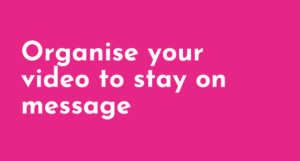
Storyboarding your concept will help organise your video and ensure you stay on message, on brand and on budget.
Enhance planning with a storyboard
A good storyboard allows everyone involved in the creative process to plan properly, because the entire team knows what’s going to be filmed, where and when.
It allows locations to be identified and set up, where necessary. If you’re filming interviews, those featured can ensure they are available, avoiding time-consuming delays or schedule clashes.
Identify any roadblocks
The process of creating a storyboard will also help identify any potential problems or obstacles to your video production.

Say, for example, you want to capture an exterior shot of a particular building for your project, but it’s privately owned.
Storyboarding gives you time to seek and secure any required permissions at an early stage, or find alternatives that could end up being better than the original idea.
A storyboard will streamline production
Using a detailed storyboard helps make better videos simply because they make productions run smoothly.

Everyone knows the overarching theme or story is 100% on-brand, while any potential hiccups or delays can be ironed out pre production.
Storyboarding not only saves businesses time and money, it also cuts the risk and stress levels for everyone involved, and that can only be a good thing.
Engage investors with a storyboard
It’s not just indie film-makers who build storyboards to secure funding from investors and backers for their latest project.

A detailed storyboard can also help start-up businesses explain their marketing vision.
That organised and professional approach could also persuade financial supporters to buy in on the concept behind the storyboard and maybe even the business.
What to include in your storyboard
There are several key elements that every storyboard, no matter how rough-and-ready, should feature.
Including all of them will save time and energy during the video production process.
Scene numbers
We’ve all seen the clapperboards with a movie’s title, scene and take number written on them.
That information all comes from the storyboard and even the lowest-budget, shortest corporate video needs it.

Numbering the scenes based on the storyboard allows everyone involved to stay on track during production, preventing delays and spiralling costs.
Shot list
A visual storyboard is made up of graphic representations – almost like a comic strip – that indicate the events, characters and actions in the video.
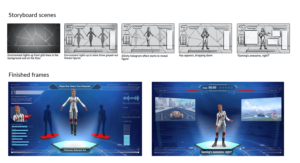
They can be hand-drawn images, cut-outs from magazines or smartphone photos, anything that gets across the composition of the shot within a scene.
Starting at number one, they broadly lay out the story from the script. How much detail they contain will depend on your video, but we’ll explore that more deeply a little later.
Shot numbers
Each panel or image created in your shot list should be assigned a number.
Even if they are not filmed in order, they can be edited in the correct sequence. This makes production a smoother overall process.
Dialogue, sound effects and soundtrack
Anything heard on the video should be written in or under the storyboard image, whether it’s dialogue from the script between characters, sound effects or background music.
Special effects
This part of the storyboard covers any technical details, such as aspect ratio, camera movement or specific angles.

It should help explain how each shot will be filmed and dealt with in post production.
How to create an effective storyboard
So, you don’t have to be a great artist to put together a detailed storyboard. But how do you create an effective one? Let’s dive in.
Define your video’s principal goal
The first thing to establish is what your corporate video aims to accomplish. That means asking lots of questions.
Is it an in-house explainer video? Is it a marketing tool to boost customer engagement? Is it aimed at enhancing a particular KPI, such as sales? What sort of response are you looking for?
Generate lots of ideas
When you have the answers to all those questions, you can start bouncing around ideas about the video you want to create.

After you’ve chosen your theme, identified the target audience, created a script and set the deadline, now you can start creating a storyboard.
Break down the scenes in the script
The starting point for creating storyboards is always the script.
Each scene needs breaking down into its component elements and, like a comic book version of your video, laying out to create a visual composition.
You can decide the shape of your storyboard panels, also known as the aspect ratio. This can change, depending on where you plan to publish your video clips.
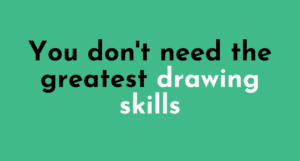
It’s worth bearing in mind that, for the most part, you don’t need the greatest drawing skills when creating a storyboard.
Roughly sketched boxes and stick figures, or even cut-outs of photos, can be enough of a graphic representation to create a detailed storyboard for your corporate video.
Numbering shots
It’s crucial at this stage to number each shot, adding letters for multiple storyboard images within shots.
Not only does this streamline the filming process, but it also ensures every shot can be accurately referenced at any stage in the process.
Decide on the details to create engaging videos
It’s a common misconception that creating storyboards means covering the entire video. For longer content, that can be challenging to say the least.
If your storyboard is too detailed with too many scenes, it risks becoming incoherent and your brand message could end up getting lost.

Pre production is the perfect opportunity to identify the key scenes that will carry the action forward and focus on them in the storyboarding process.
Many corporate videos fail at this stage, because businesses discover the message behind them can’t be easily visualised. That’s where our expert team can help.
Remember the camera in your video storyboard
When storyboarding those crucial shots and details, remember to think cinematically and draw them from the same camera angles they will be filmed.
If the script calls for movement in a particular scene, use arrows to clearly and simply explain the direction of motion.
This visual representation will help the rest of the crew understand what the final video should look like.
A word on shot variations
When creating storyboards for marketing videos, one of the most important details to include is the precise shot the image is depicting in the story.
It makes working out the camera position and angles for close-ups, tracking or wide shots, for example, simpler, saving everyone time and resources in the long run.

It’s worth remembering, however, the more complex your video, the greater variety of shots may be needed.
A simple storyboard with stick figures may not be sophisticated enough to get all that information across to the production team.
Let the words flow
Lots of storyboards include text, whether it’s to add dialogue or a voice over for a particular scene, include graphics, or add notes about a camera shot, noise effects or backing tracks.
Many storyboarding tools come with empty boxes beneath each image panel for text or additional notes that can help add context or clarification to a shot or scene.
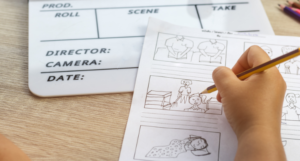
You can also use text in storyboards to highlight important objects or props, especially if they’re linked to specific camera movements – zooming in on your flagship product, for example.
Combining text and visual storyboards
One of the best ways to explain and break down a complex scene or idea for your video is by blending both visual and text storyboards.
It’s a process often used by social media influencers for planning their video campaigns, but it’s ideal for corporate and marketing videos too.
The combination can be very effective when drilling down into the special effects for a video production and ensuring a top-quality final product.
Even in the creative industry, not everyone works in the same way. Applying both storyboarding tools can help a team stay on the same page from pre to post production.
Get plenty of feedback
If you’re new to it, learning to build detailed storyboards can be an intimidating process, which is why getting feedback from others is both valuable and important.
It’s worth running your storyboard by the rest of your team to get their opinions, or a client may even want to add notes of their own.

In the very early stages of production, additional viewpoints can help ensure your storyboarding is comprehensive and includes all the relevant details from the script.
Revision shouldn’t be seen as a bad thing – more enhancing a storyboard until it’s the best it can possibly be.
As you become more experienced, you may even start to mix up the types of storyboards you use depending on the video you require.
How long should a storyboard be?
This depends on the length and complexity of the video you want to create. A short animation based on a simple idea would need just a handful of pages, as there are just a few scenes.
In contrast, an in-depth video profile of a corporation would call for a more detailed storyboard, potentially running to hundreds of pages.
Why are storyboards important for your business?
Growing numbers of businesses understand the value of quality video content, from bootstraps and influencers to medium-sized and major corporations.

The key to being able to create good quality video content is having a relevant, focused storyboard.
It will enable your video content to effectively tell your story, attract and hold viewers’ attention and persuade them to take an action.
That goes for an internet influencer looking to showcase the latest travel hotspot, product demos for a firm seeking to scale up, or a major marketing campaign for a global brand.
Let us help turn your storyboard into a video reality
At Bouche Media, we have lots of experience in turning storyboards into high-quality corporate videos for a range of industries and clients.
Our help can begin even before a second of film has been created, thanks to our comprehensive video strategy support.
As well as helping you at the storyboard stage, our team can provide strategic reviews and planning that will maximise your video content and its results.
Contact us and let’s get started
If you want to chat about your corporate video concept, storyboard ideas, or just want some inspiration and fresh ideas, drop us a line and we’ll be happy to help.
You can call us on 0203 637 3597 or email info@bouchemedia.com and we’ll get back to you as quickly as possible.
